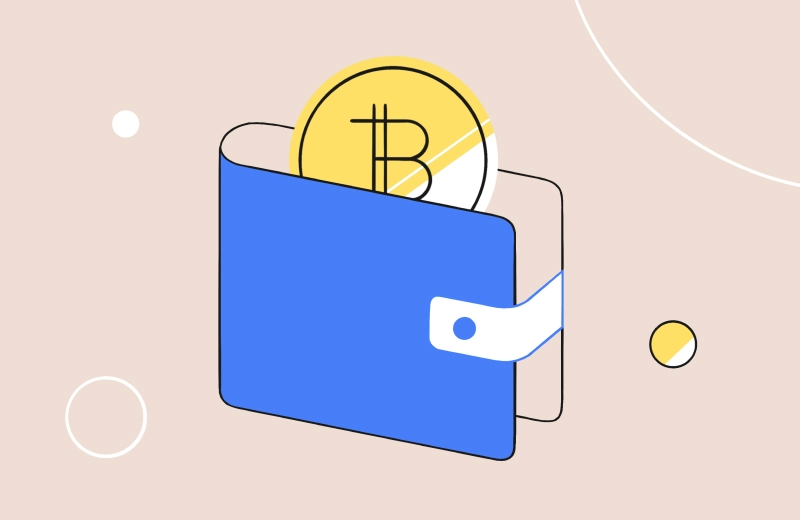What is a web3 wallet & why you might need one?
DEFI and NFT are two of the hottest sectors in the larger crypto space. Everyone wants a piece of the growing crypto pie. While the blockchain technology behind cryptocurrencies is difficult to understand, there are some basics that can help you get started. One of them is the web3 wallet.
What is a Web 3.0 Wallet?
A Web 3 wallet is a tool for managing the Web 3.0 economy and is loosely described as the latest iteration of the Web where users have much more control over their data and privacy and can extract utility and value instead of having it controlled by tech giants like Google or Facebook.
Because of the importance of control and anonymity, a web 3.0 wallet is not a deprivation of liberty. It means you can store digital assets securely without relying on third parties, meaning you don’t have to go through the dreaded KYC/AML processes and maintain your privacy and anonymity.
On the other hand, it requires that you take ultimate responsibility for preserving these resources using the Recovery Seed, which is explained in the practical steps below.
There are already many un custodial wallets on the market, but web 3.0 offers a very different user experience that is more compatible with desktop applications than mobile applications, because the interaction is too complex for a small screen.
Web 3.0 wallets are an ideal gateway to numerous cryptographic applications running on blockchain – such as Decentralized Finance (DeFi), Gaming, Non-Fungible Tokens (NFT) – which are best accessed and used via a desktop browser like process. they often run in the background and the browser provides activity notifications.
Introducing MetaMask
MetaMask is an authentication-free browser and mobile crypto wallet that primarily serves the Ethereum ecosystem, although it can also be used for other blockchains by configuring them in the wallet.
Being non-custodial, users can protect their identity but interact seamlessly with Ethereum-based applications. It allows users to send and store cryptocurrencies that conform to the common Ethereum format, known as ERC-20, and perform standard transactions at any Ethereum address.
Security is managed via a recovery seed, common to all non-liberty wallets, while individual private keys are stored locally in browser memory.
MetaMask recently passed the 21 million monthly active user mark, with explosive annual growth (x38 from 2020 to 2021) thanks to growth in NFTs and DEFIs. Growth is expected to continue as MetaMask is the leading brand in the web3.0 wallet category.
The wallet offers users:
- an entry point to a decentralized financial ecosystem where tokens can be used for decentralized applications (dApps)
- a way to stake tokens on DeFi protocols
- way to trade tokens on decentralized exchanges (DEX)
- place to store NFTs
- point of contact as web 3.0 applications
Getting started with MetaMask
MetaMask can be used as an application or as a browser extension or plug-in. Anyone can download it to their mobile phone or install it on their computer as any add-on. Let’s go through each one separately and analyze the installation process and features.
Download the extension and activate it in Chrome, make sure you choose the official version; shows more than 10 million users.
You can also use MetaMask with any Chromium-based browser, i.e. any open-source browser based on the Chrome code, including Brave Browser.
Click Start. For most users, this means following the “Create Wallet” prompt. However, if you already have an ERC20 wallet, you can import your existing wallet at this point.
You will be asked to create a password, make sure it is strong and preferably not used anywhere else. The password gives you daily access to the wallet.
Next, you’ll be prompted to generate a recovery seed, which is a crucial step in setting up your browser wallet. If you lose access to your computer or your Google/Firefox account, this is the only way to recover all your funds. You must save your opening line and save it offline. If you write it on paper, laminate it or store it in a waterproof case. Don’t store it online.
Your account and wallet address
Once your MetaMask wallet is set up, you now have an account with an Ethereum address to receive/send Ethereum-based tokens. You can click on the three dots to give your account a specific name in Account Details, where you can also copy/paste your address or scan it from a mobile phone as a QR code.
Use this address information to obtain Ethereum-based tokens. Once received, you will receive a browser notification and will appear in the resource list below, with related events under the Actions tab. Any tokens that are not automatically supported can be generated manually, as long as they are ERC20 based, by scrolling down and using the “Import Tokens” option.
You can also use the Send feature to send funds to any other Ethereum wallet. Events appear in the “Activities” tab. Click “Send”, select the token to send and then add the recipient’s address.
Please note that you will need to pay a gas fee for sending tokens. You are offered three options that vary in speed/cost, choose what makes sense based on the urgency of the event. You can create multiple accounts, which you can access by clicking your account icon in the top right corner.
When your MetaMask wallet is active, you can visit dApps and DEFI protocol websites and connect using your wallet by simply sharing your Ethereum address. You will see an interface that allows you to accept transactions and all these connections are available in your wallet.
A very useful feature supported by MetaMask is ENS domains, which can act as a proxy for long and hard to remember Ethereum addresses. This will replace your address with a simple domain like username.eth which can be used to receive funds.
Purchase and exchange in the browser wallet
If you don’t have Ethereum-based tokens, you can use the wallet’s buy feature. Using your bank/credit card, you can purchase cryptocurrencies at Wyre, which are deposited directly into your account.
You can also swap existing tokens by sending them to your wallet address and using the ShapeShift integration to swap them.
Click “Exchange” to exchange tokens. Select the tokens you wish to trade, but note the associated gas fee. The application version of Metamask does not allow you to change credentials directly. Instead, you have to look for the third-party app in the mobile apps browser extension.
Addition of several blockchain networks
By default, MetaMask uses the Ethereum network to send and receive transactions, but you can also use other blockchain networks to transfer funds.
There is a drop down menu at the top of the browser wallet which currently has the value “Ethereum Mainnet”. Select this option if you want to add the following Binance Smart Chain. You only need to provide three pieces of information: the network name, the new RPC URL, and the chain ID
Integration with Ledger Hardware portfolio
MetaMask has great functionality, but being a hot wallet – online by default – means your funds are exposed to potential risk. One way to mitigate this threat is connect.