Software
The 8 Best HD Video Editing Softwares of 2022
Ideal for professionals and hobbyists on PC and Mac: Adobe Premiere Pro CC
If you’re serious about getting started with HD video editing on a Mac or Windows PC, Adobe Premiere Pro CC is an easy choice. Get started by starting with a free trial. After the trial period, you only pay monthly to use the editing software, so you don’t have to pay for a break. Or if you spend some time with it and decide it’s not for you, you haven’t paid the high price you might pay for any other professional editing software.
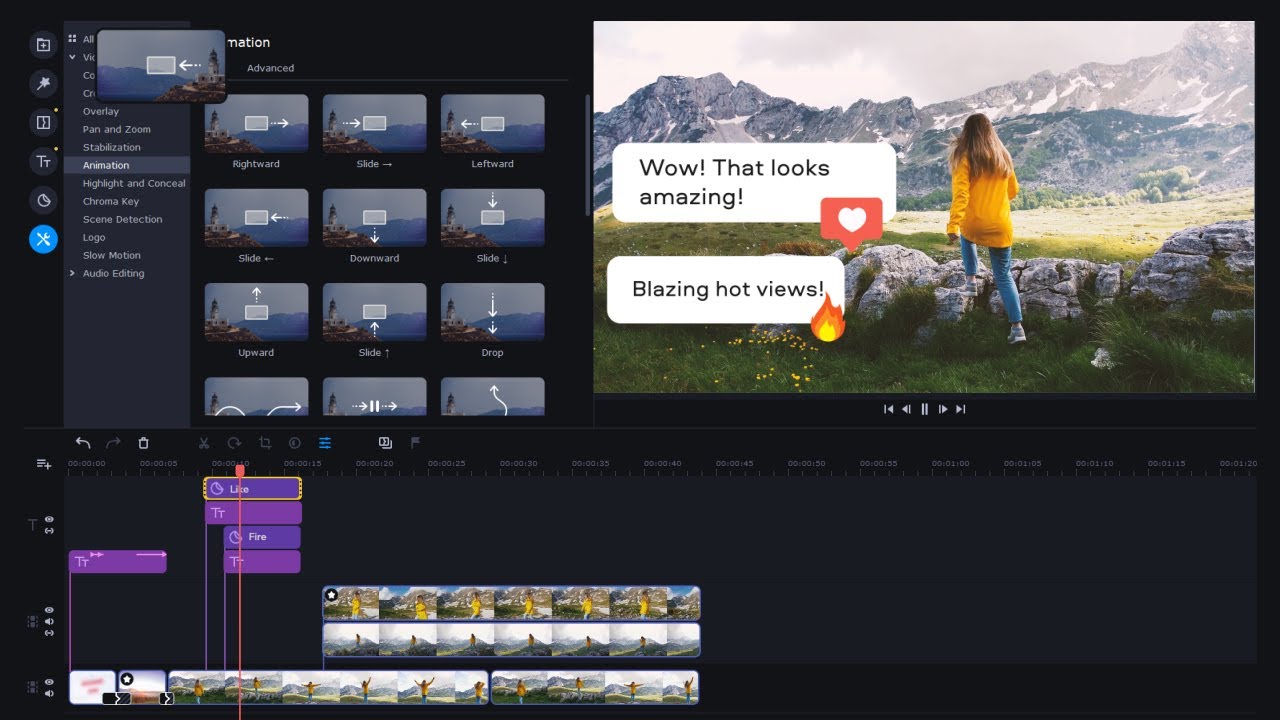
It allows you to work with a wide variety of video sources, including 8K and 360-degree virtual reality images. You can control lighting and color, graphics and sound in Adobe Premiere Pro, so you can manage your workload in one place.
When you’re done editing, you also have many options to share your work with the world. You can even display VR-ready content for viewing on a VR headset like the Oculus Rift or HTC Vivi.
Best Mac-exclusive editor: Final Cut Pro X
If you have a Mac and want to use a video editor that makes Windows users jealous, check out Apple’s Final Cut Pro X. This is a serious set of video editing tools tailored to the needs of professionals. But even hobby publishers can take advantage of this software and learn about its features. Beginners needn’t be afraid of this software as it’s so popular that online tutorials can help you learn, and with a trial period, it’s available at no upfront cost.
Final Cut Pro X lets you edit HD video content from a variety of sources, including phones at the low end of the spectrum and Pro Res RAW and REDCODE RAW 8K files at the top. This makes it a powerful editor for almost anyone, no matter what devices you use to record.
The multi-track timeline editor should be easy to use if you have experience with video editing software. And the software is ready to use for graphics, effects, 360-degree video and multi-camera shooting.
Ideal for PC beginners: Corel Video Studio Ultimate 2021
Easy to learn for anyone who wants to learn video editing. When the application is launched on a Windows computer, users are presented with a simplified interface. You just need to do a little research to find out where all the main editing tools are located on the screen. The user interface can be customized to find your own workflow. The instrument panel can be pulled out as a separate window or placed on another screen. The size of the window can be easily changed so that all or part of the screen can be used.
Fortunately, simplicity does not compromise functionality. Motion detection is the first feature in consumer software and allows video editors to track a specific object (person, physical object, face, etc.) during video recording. Want to upload multiple videos in one frame for editing? Corel can do that too. Adding animation or audio titles to files is as easy as it gets for beginners.
Best Windows Exclusive Editor: Vegas Pro 18
Mac users aren’t the only ones with incredibly powerful video editing software. Windows users can use Vegas Pro 18, which is available in different packages for different editing needs. Vegas Pro 18 Edit is a simpler version of the software, but most users will find its features sufficient for most editing jobs.
In addition to the basics of non-linear video editing with a multi-track timeline, Vegas Pro 18 Edit offers you many tools to make your video look more professional. You can work on 4K video with HDR and high frame rates, stabilize shaky footage, track moving objects in the scene and make changes to sound, lighting and colors. Once you’re done, you’re also given plenty of export options, including the option to save as a file type that’s compatible with other popular editing software.
Best Basic Editor for Mac: iMovie
If you’re new to video editing and it works on a Mac, there’s little reason not to try iMovie. This is because it is quite a powerful editor and it is completely free to use. Apart from Mac computers, you can also use iMovie on iOS devices like the latest iPhones or iPads. You can even work on the same project on all of these devices, although some of the more advanced tools are available exclusively on Mac.
Apple’s iMovie offers a great way to learn how to combine video and audio files in a multitrack timeline without being overwhelmed with features a novice probably won’t want to use. Moreover, it still has options to create stunning videos with special effects, filters and titles.
On a Mac, you can use a number of advanced tools to make sure your video has no reflections, including tools like Picture-in-Picture, Green Screen, and Color Correction. When the project is complete, you can place it in iMovie Theater to watch it on all your Apple devices. And you can expect your videos to look sharp as iMovie supports export of 4K resolution.
The best free software for beginners: Lightworks
Lightworks is a great choice as a good starting point for video editing. First of all, it’s completely free. There is a paid version called Lightworks Pro, but the free version offers most of the same editing tools as the pro version. However, the free version can still export web-compatible MPEG/H.264 videos at a maximum resolution of 720p, which is in HD quality.
Lightworks gives you all the tools you need to create and combine multiple video files into one project. And with the extensive support for different file types, you can edit your videos together from different sources, be it a phone, DSLR or even a professional RED camera.
You can also use Lightworks on almost any computer you own, as it can run on Windows, Mac OS X, and even Linux. All this makes it an easy choice for beginners, and you have the option to stay with the software as you grow as an editor thanks to the pro license upgrade path. Lightworks Pro adds some usability improvements and offers a much wider selection of file types and resolutions to use when exporting the finished project.
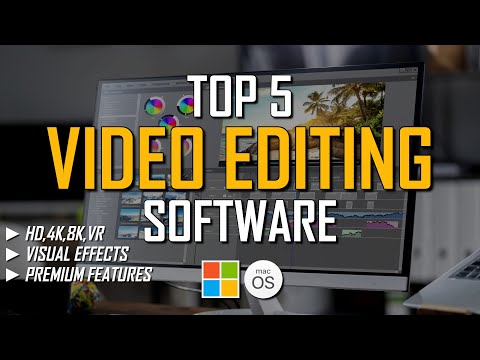
The best freeware ever: DaVinci Resolve 17
Save a dollar or a few hundred by checking out Blackmagic Design’s DaVinci Resolve 17. You can get started with DaVinci Resolve 17 for free and you will probably be completely satisfied with the features that the free version offers. An updated version of Studio is available that adds even more tools for multi-user collaboration, as well as 3D tools and ResolveFX. If you decide to buy that license, the price will still be comparable to many other editors.
DaVinci Resolve 17 is the perfect solution for HD video editing with a multitrack timeline. But it goes much further with all the tools you need for visual effects, motion graphics, audio editing and color correction. Getting the most out of DaVinci Resolve 17 takes some learning, as the tools available go way beyond what most users need at the beginning, but this makes it a great choice for anyone looking to grow as an editor. the software is constantly growing.
Even if you do a simple edit, DaVinci Resolve 17 allows you to create stunning videos and export them in high quality, up to 4K Ultra HD at 60 frames per second. You can even work with HDR content. And what makes it even better is that you can get it on Mac OS X, Windows, and Linux.
Ideal for tutorials and presentation videos: Camtasia
While many other editors are great for editing videos you’ve shot on your phone or camera, TechSmith’s Camtasia is designed for videos that use a lot of footage captured from your computer screen. It is a great choice for anyone who wants to create a lot of video tutorials.
Camtasia is a multitrack editor like the others on this list, but the built-in screen recording software makes it easy to capture footage from your computer and even watch mouse movements and keystrokes so viewers can track them. You can record your computer audio or even capture images from the screen of your iOS device.
















